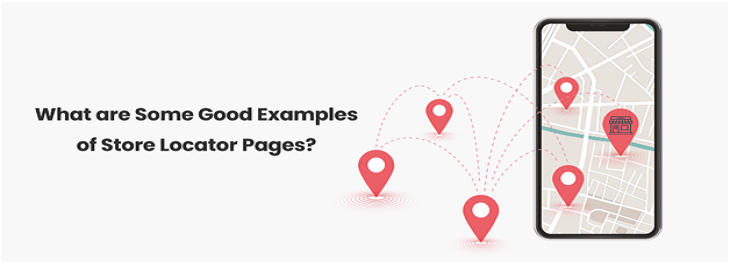As
an online entrepreneur, you likely have an ecommerce business. You know how
valuable having your products listed at local retail stores can help your
bottom line. But what if you don’t know where to find these stores? That’s
where the store locators come in.
Store
locator is a feature merchants can add to their eCommerce website, that helps
customers find their nearest physical store and navigate them directly to the
store using the Map feature.
Online
shopping has overtaken traditional shopping as it has competitive advantages in
terms of convenience, pricing, offers, variety of options, etc. So now it’s
important to find new ways and tactics to entice customers back from eCommerce websites to physical locations.
In
this blog, we will help you understand what a store locator is, What are the
benefits of a store locator, how it works, some store locator examples of brands, and how you can utilize this tool to encourage customers to switch to offline shopping from online shopping. Let us show you how simple and useful it is to have a store locator tool on your
ecommerce website.
What is a Store Locator on a Website?
Store locator is a feature added to a website that helps customers to find information about your nearest physical store. They provide useful details about your store such as directions, phone numbers, distance, and working hours of the stores.
By
adding a store locator extension to your site, you can help potential customers
find your location and make it easier for them to find your products online. As
a result of these improvements, people will have a better experience while
shopping on your site, which is likely to increase traffic and sales.
How Does the Store Locator Work?
Store
Locator is a tool for online sellers to provide their customers with store
locations where they can find items in stores near them. By knowing the
location, buyers have a better idea of how long it takes to get to a store, and
if they can meet the seller at the store.
To
add a store locator page for your eCommerce website, Magento Store Owners need
to follow the below steps:
- Install
the Magento 2 Store Locator extension in your store.
- Enable the module from store --> Configuration --> MageAnts --> Store locator.
- Store Admin can set the configurations as per their requirement.
- After this, they can create a store locator and the admin can add unlimited store locators for their outlets.
- The path to creating a store locator is: Store locator grid --> Manage Store --> Add new store.
- After adding the store, a store admin can find the store in the front end.
- Customers can easily search for any store nearest them by distance or area.
To
use the store locator, simply enter the city, radius, and measurement distance
into the search bar and click the button labeled 'Search'. Customers will then
get a list of stores located near the inputted details. They can click on the
Store Name from the list of stores displayed on the left side of the page to
view a map of each store's location.
The 7 Best Store Locator Examples
Below
are a few store locator page examples of how businesses have incorporated store
locators to successfully grow their locations’ online presence and convert
local online traffic into customers.
1. Nike
Looking
for nearby Nike Stores to try, purchase, or style Nike products, then you
should check out their Nike Store Locator and get the details of the nearest Nike store along with the store details and directions for navigation.

2. Starbucks
Starbucks
- the largest coffee-house company in the world also use the store locator
functionality which helps customers to find locations near them where they can
enjoy great beverages and Wi-Fi. Starbucks Coffee Lovers, if you are looking
for great coffee and some other great options of food, then you can find the
nearest Starbucks coffee shop using the Starbucks store locator.
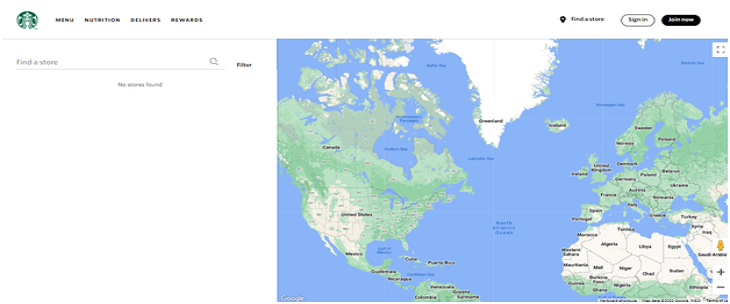
3. McDonald's
Another
store locator example in the list is McDonald's locator, which filters the nearby McDonald's restaurants by distance and gets information on restaurant hours, services, and more. McDonald's filters include drive-through, 24/7 stores, and click-and-collect. Customers will also find the ‘locate me' option.
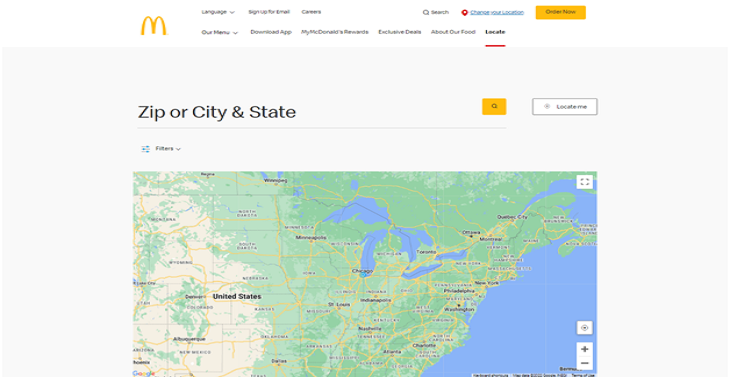
4. Apple
Browse
a list of every Apple Store throughout the world by entering location, city, or zip code and view store hours, get directions, and more.

5. H&M
H&M
- one shopping destination for fashion, home, kids' clothes plus beauty
products. One can find an H&M store near your area with the H&M store locator and view the opening hours, addresses, and directions of the store.

6. Pizza Hut
Pizza Hut’s store locator helps to locate the nearest hut locator by distance, and locality. The results page provides the store details, location on a map, and an option to order at its restaurants.

7. Walmart
The
Walmart store finder helps you to get the driving directions, store hours, and services available at a Walmart near you. It has a full-screen Google Map view and a search box where users can search by city, state, or zip code.

Looking for a Solution?
Adding a store Locator in ecommerce website, is not only going to boost sales, but it will also reduce cart abandonment rates, give a better user experience, increase traffic to your website, improve search rankings and increase conversions.